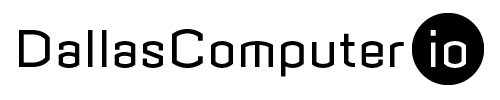After nearly 60 days with the Chromecast with Google TV, we have some thoughts. It’s powered by Android, but branded as something else entirely. There are some things to celebrate and some head-scratchers. Let’s explore!

Everything about Google’s new device is very rounded, including the USB-C port at the bottom of the dongle.
Available in three colors, we picked white (snow) because it was the only one available. The other colors are blue (sky) and pink (sunrise).
There’s a lot to love about the aesthetic of the new Chromecast, but we do question some of the button choices.
We see this new Chromecast as the the new competition with the Amazon Firestick 4K and the Roku Streaming Stick+ 4K.

The remote is perfectly fine to hold and direction buttons are ideally positioned. The clicks are quieter than the Firestick and it’s less frustrating to use than the Apple TV touch pad, but for many, that’s a low bar. It runs on two AAA batteries and there are volume buttons on the right side (sort of like Roku remote).
I’d much rather have a pause / play button than a Netflix or YouTube button, but nobody asked. Some apps don’t have consistent behavior after fast-forwarding, so you sometimes have to press the left direction to move back to the play button in UI rather than simply hitting the center to resume playback.
The OS is generally lovely to use. Initial setup pre-installs all the most popular streaming apps with check boxes, so there’s seldom need to search for the apps. Bluetooth headsets pair nicely and then the remote volume controls headphones instead of audio receiver.
And why is Bluetooth connectivity a big deal? Well, it might be good for video chats on TV. Yes, this Chromecast is setting up some new possibilities for video conferencing, assuming you were able to find an afforable webcam during pandemic.
The device itself is powered by a USB-C connection and that’s excellent news for super-nerds because that means it’s compatible with hubs, card readers, USB flash drives, and even gigabit Ethernet adapters. It scores major points for that. You can even plug in a webcam and video chat over Google Duo and this is a potentially revolutionary.
4K HDR looks great on TVs we tested. YouTube is a fantastic experience, good news for anyone who complained about Apple TV. If you are in the Google Photos world, the screen savers are likely to bring you joy. Google search also makes for a relatively seamless experience as the system quickly jumps into other apps.
But it’s not all good…
It restarts itself seemingly at random every couple days, but usually only at wake. Maybe it’s my hub? It hasn’t bothered me enough to try and isolate it.
Storage is limited and we filled it quickly on streaming apps alone. Apple TV has more, but even 32 GB is overkill and the price of Apple TV remains difficult to justify on this factor alone, especially because of the remote.
All in all, we like the Chromecast with Google TV. It’s a charming device that offers a nice blend of value, performance, and functionality that’s difficult to beat. The idea of video conferencing through TV at minimal cost also opens some new possibilities for the holidays and beyond and that means it could someday compete with devices that approach or exceed $1000 (US). We believe this use case alone could easily justify selecting this Chromecast over other streaming solutions. Google Duo is currently the only conferencing app available, but this could easily change in the near future. App developers could jump on this, but Cisco and Logitech would not be pleased.