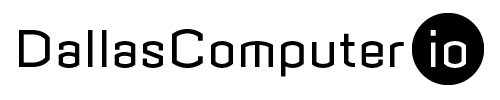For decades, Apple used HFS+ as its native file system. Although it was dated, it was relatively reliable, and when it wasn’t, third-party tools like DiskWarrior by Alsoft could repair corruption that Disk Utility couldn’t handle.
These days, Apple has switched supported devices to APFS. For casual users, APFS may seem flawless. For those of us who are long-time Mac users and concerned about data integrity, APFS has revealed some concerns. Worse still, rather than fixing these issues, Disk Utility now editorializes when it detects there have been “Too Many Warnings.”
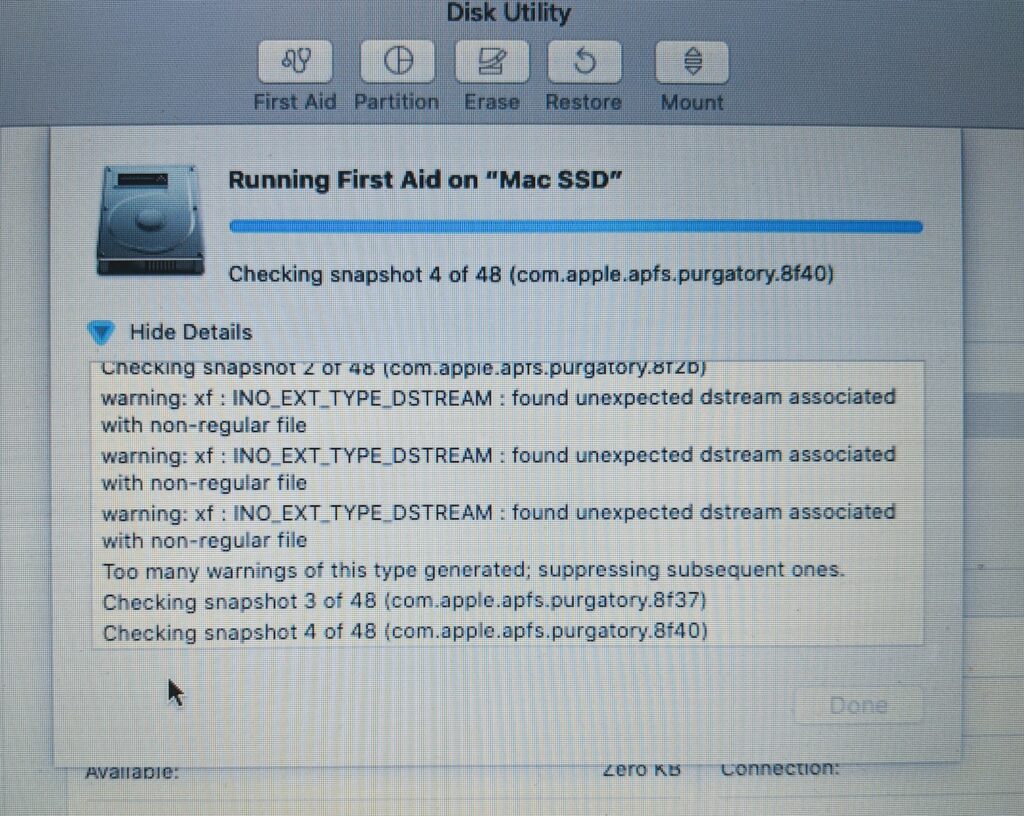
What do these warnings mean? Even booting from Internet Recovery, Disk Utility cannot fix them. I’ve seen similar warnings on several Macs and decided to wipe, reinstall OS, and restore them from Time Machine backups to resolve these issues. Even using a fast SSD, this strategy can easily take 4 hours. Multi-booting Macs can take even longer to rebuild.
Can we still trust local storage on the Mac? If a scary warning falls in the forest and nobody is there to hear it, does it make a sound?