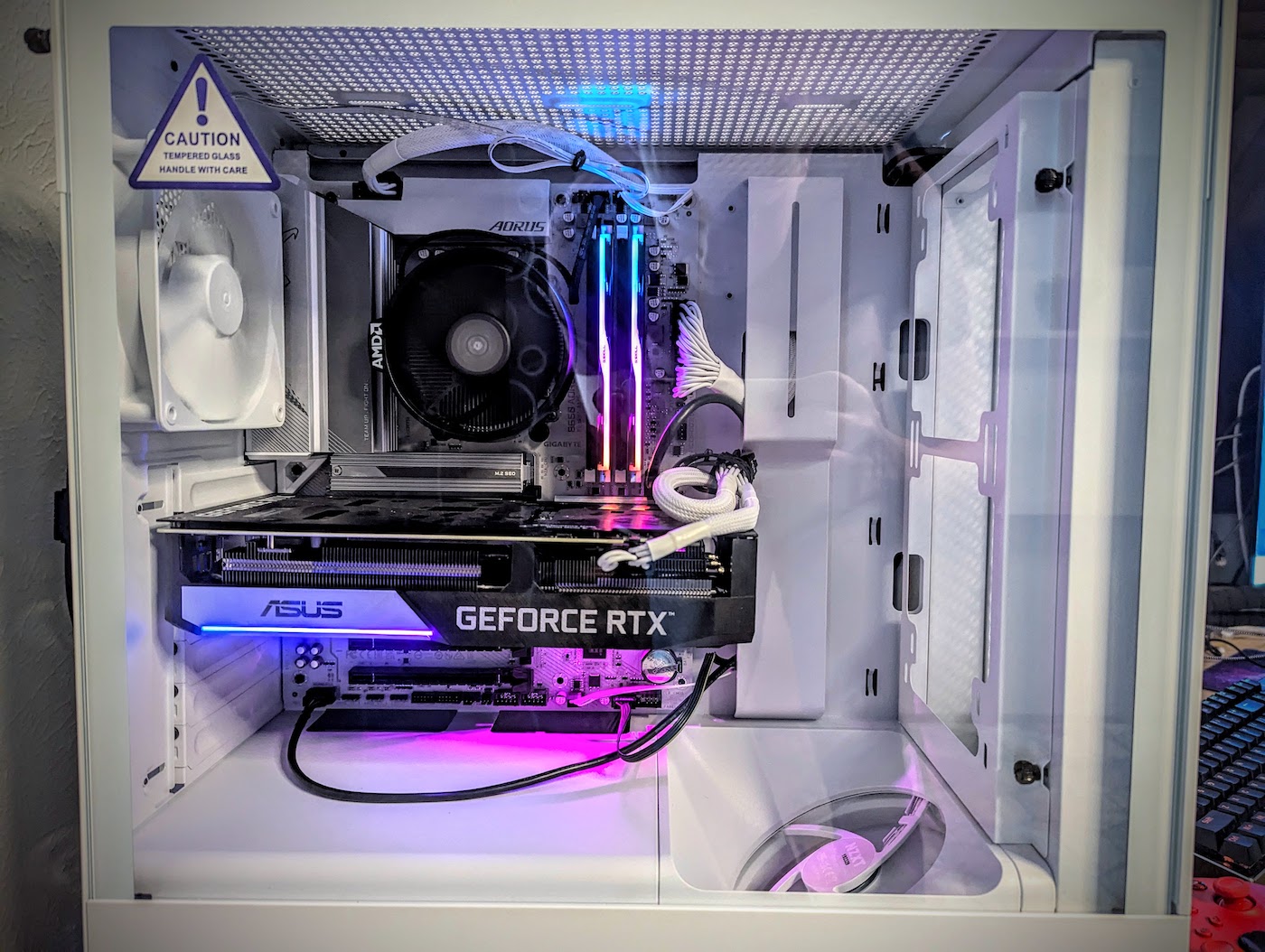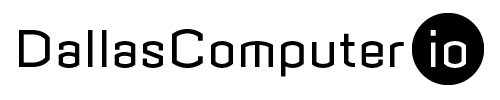Intel appears to be in a bit of trouble after earnings, cutting 18k employees and sliding market valuation. There’s also a storm brewing between YouTube influencers and the company. YouTube reviews from Hardware Unboxed, Gamers Nexus, and Level1 Techs all refuse to recommend Intel for enthusiasts. We swore off NUC in past, but Intel sold off NUC to Asus. We mostly reserve judgement, for now, and install updates when they become available.
PC influencers seem upset with Intel and the Ai push in general. But our experience with the i5-13600K has been positive with only a couple green screens (the equivalent of the blue screen, but for Windows Preview builds). We attribute these errors to software issues. We paid $249 for the i5 and we believe this is a killer deal even today. We are running 32 GB of DDR4-3600 MT/s.
Our single i5-13600K seems stable, but our sample size is small. We have checked and updated BIOS / UEFI about once a month or two. We do this with all machines, but for 13th and 14th generation Intel, this is critically important practice. We built in February 2023.
Here’s why we built it and what we like: The system pairs well with the 2.5 gigabit Internet connection and it excels at rendering shaders in games like Last of Us Part I, Sackboy, or Spider-Man: Miles Morales. These games run beautifully.
We believe in dual builds and comparing experiences. The i5 build seems equally stable compared to our AMD Ryzen 7 5700G + NVidia RTX 3060 (12 GB VRAM) build, also running 32 GB. We currently have no regrets with either build and the 5700G will eventually make an excellent headless server when we build something with Ryzen 9000X.
Would we still build with Raptor Lake in 2024? Hypothetically no, but that’s mainly because we wouldn’t recommend building anything. But if you insist, why not rent a PC from NZXT until Intel sorts the microcode in August? We are strong believers in delaying builds when new products are about to drop or when there is a reliability concern. It’s a bad time to build on either platform unless you absolutely need something today!
We have limited data on Raptor Lake failures. We still don’t know which CPUs were affected by oxidation identified in 2022 or how many have been “fried” by over-volting in the BIOS / UEFI. Intel has announced warranty extension to help reduce fears, but this only benefits PC builders and pre-built PCs are not included in the warranty extension.
Most PC users build or buy and then use it. BIOS / UEFI updates require effort and time to discover and are often somewhat unintuitive to install. When hardware fails, a significant portion of users buy or build something new immediately and move on ASAP, especially if out of warranty.
DallasComputer.io builds are not made to be extreme, but safe and efficient. We only “overclock” RAM using XMP I and leave most settings at default. There’s no compelling reason to use liquid cooling or experimental settings.
Noteworthy hardware:
- Ryzen 5 8600G at $169 is a good deal.
- RTX 3060 (12 GB) at $279 is spectacular.
If you need to build something, these parts may already be near historic lows. RTX 3060 is the most popular card in the Steam survey and there’s a lot of accountability make sure games and other applications work well with it. If your primary system runs Raptor Lake, it’s potentially a great time to consider a second build and these parts could keep most people going 3-5 years.