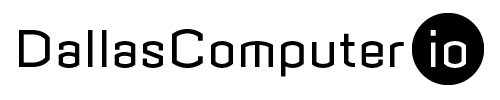The original iMac was iconic for its colorful design, but Apple’s subdued design limited it to white (in the G5), silver, and black for the majority of its life. The design of the new iMac is very intentional and that’s the point, but it’s not perfect.

21.5″ to 24″
As the 21.5″ 4K iMac model is replaced with the M1-based 24″ iMac, it’s important to recognize that the 4K iMac was always fairly weak in terms of processing power and cooling. When Apple says the processor is 85% faster than the old model, that’s actually not saying much. The 4K iMac was intended for casual use, as are all these M1-based products. And that leads to the next point.
Dual-Core to 7 & 8-Core
Save the Mac mini, all the M1 Macs are upgrades over dual-core variants of the past. This is the same case with the new 24″ iMac. The machine it replaces was notably weaker than the quad-core and dGPU in the 27″ and 5K iMacs. As it discontinues iMac Pro, Apple is upgrading the weaker Macs first. In the PowerPC to Intel transition, it started with the 15″ and 17″ MacBook Pros.
The temptation of M1 is strong
Before the M1, the 13″ MacBook Pro and MacBook Air were limited to dual-core CPUs. Although many are patiently awaiting a higher-end processor (and greater than 8 cores), the 13″ MacBook Pro has certaintly managed to tempt 15″ and 16″ MacBook Pro owners to try the smaller form factor, especially since many PCs had acquired higher core counts in the 13″ form factor. In a sense, the M1 represents Apple catching up to AMD’s mobile CPUs in terms of core count (see AMD’s Ryzen 5 4600U and Ryzen 7 4700U).
Memory & Storage
The cost of upgrading a Mac in terms of memory or storage is significant and soldering means it can’t be done after purchase. The upgrade from 8 to 16 GB is $200 and 16 GB remains the limit. Meanwhile, Crucial sells a 64 GB upgrade kit running at the same frequency for ~$400 for PCs with unsoldered memory. Storage upgrades are pricey, too, another $200 to upgrade from 256 to 512 GB. The Mac’s 2 TB upgrade adds $800. PC users can opt for a 2 TB Samsung NVMe later for ~$300 and many laptops can handle multiple SSDs. The cost of Mac upgrades is truly staggering, especially considering the 24″ iMac costs $200 more than a 4K iMac.
Display Limitations
Basic specs aside, there’s another important limitation users should consider. With many working from home, Apple’s display limitations are noteworthy. Apple officially supports only two displays (counting the in-built panel). While DisplayLink (a third-party Kernel extension) aims to extend Apple’s capabilities, it requires adjustments to security settings and could be broken by a macOS (and has been in the past).
It’s worth noting that through the years, Apple has arbitrarily limited display output capabilities on Macs going back to the PowerPC days. This is not new.
M1 iPad vs. M1 iMac
Context is everything. Colorful iMacs aren’t the only thing Apple announced at the 4/20 event. There’s also the M1 iPad on the way.
The 1 and 2 TB configurations of the iPad have 16 GB of memory. The 11″ iPad with 1 TB (and 16 GB memory) costs $1499, the same as a 24″ iMac with 256 GB storage and 8 GB memory. The 24″ iMac is getting you a larger screen, keyboard and mouse, but no battery or touch screen. The iPad is giving you a battery and touch screen (still only a single port) but adds Thunderbolt. At the high end, the iPad is feeling absurdly niche.
…thief of joy
Running M1 in both iMac and iPad makes for more unified development on both platforms and this should help the Mac recapture some relevance to more casual software developers and perhaps even game developers. But both platforms are leaving a lot on the table, especially when you compare the features.
Why doesn’t a device with a magnetic power connector (the 24″ iMac) have an internal battery? UPS batteries are ugly. Why doesn’t the iPad have multi-user support with TouchID-based user switching the same way the new keyboard allows? I’ll wait.
Who wants a 24″ iMac?
I’m a huge fan of the desktop. Working from home, many of us don’t need portable computers anymore. For many users, the 24″ iMac makes sense, but the lack of ports is infurating. Every machine is a compromise, but Apple appears happy to compromise and criple both iPad and iMac to justify the continued existence of the two product categories. We don’t need this machine, but we want it because stagnation in the iMac lineup has made us crave something new.