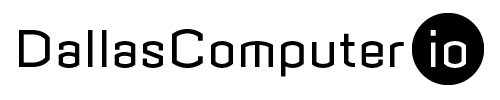As M1 ushers in a new generation of Mac users, there are likely to be some questions about macOS abandonware. Some are likely to be a bit confused about Apple’s abandoned applications. Despite dropping dashboard in Catalina, macOS Big Sur still hasn’t managed to drop Automator.
Originally launched in “Tiger” Mac OS X (10.4) in April 2005, Automator was released before the Intel transition. It was designed to give users a drag-and-drop alternative to the relatively steep learning curve of AppleScript. It was also embraced by third-party developers as a way to let users automate useful functions within their applications. It could let users rename, filter, or convert document or image types to thousands of files in a single click. It was magical and very useful for productivity.
Automator is still present in Big Sur, but basic functionality has been broken for several years. One of the most basic functions, folder actions, or the ability to copy a file or folder to a new location, no longer works.
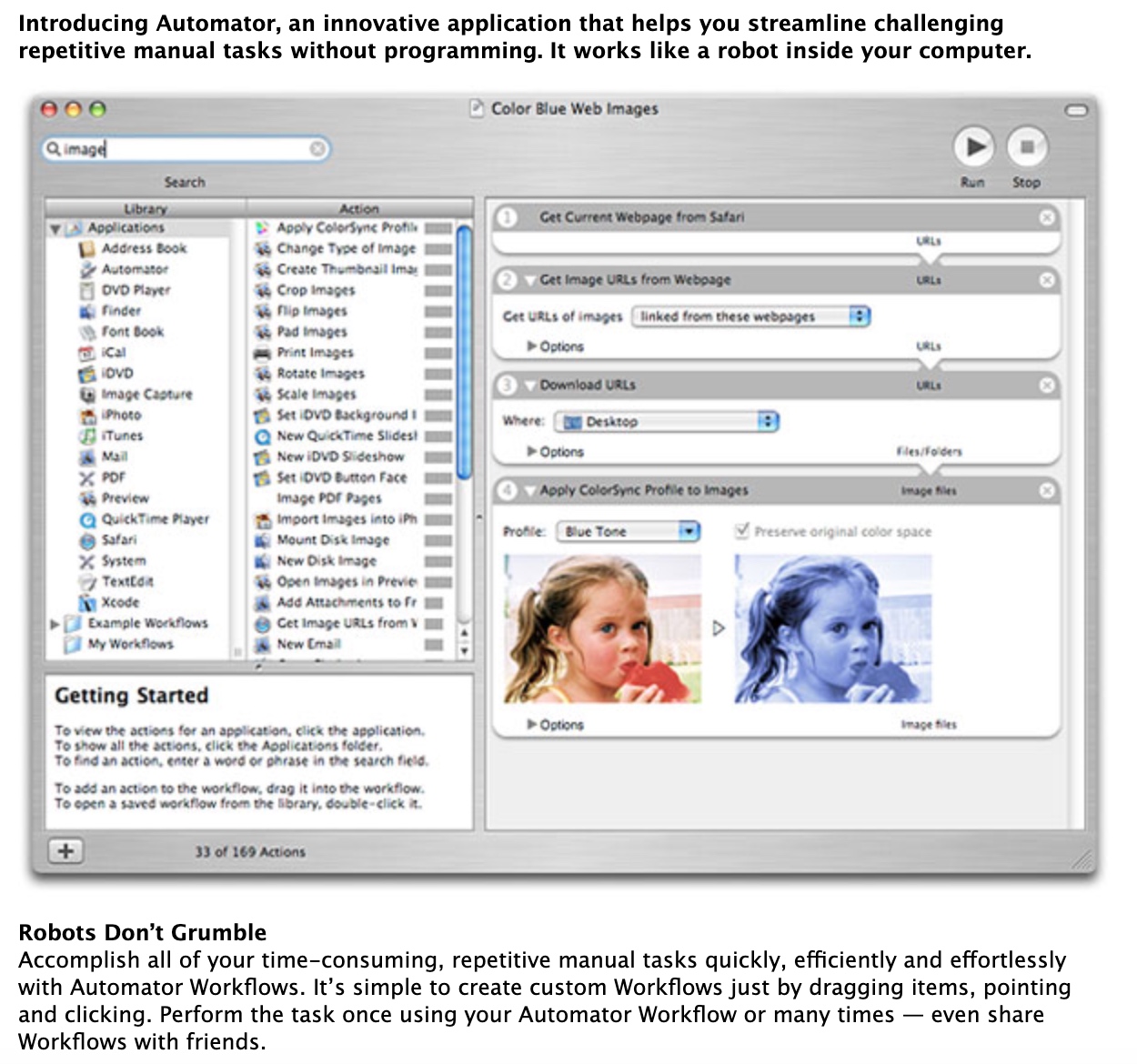
Above is a screenshot of Automator’s introduction page from Apple.com in 2005. Back then, Apple considered Automator as an importation productivity tool, as did third parties, who developed custom actions for it using their own applications. There was nothing like Automator for Windows and to a degree, there still isn’t.
These days, Automator has been essentially zombified. It’s there, but it’s not mentioned in Apple’s product pages or feature lists. Much of the functionality that fails doesn’t return errors. Does Apple know Automator is still part of the OS?